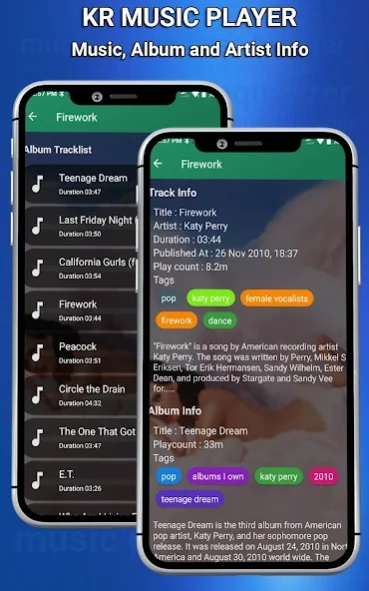Music Player MP3 Player With L 1.0
Free Version
Publisher Description
Music Player MP3 Player With L - Music player with powerful equalizer, lyrics on screen and customizable theme
KR Music Player is a lightweight music player free download with powerful equalizer, lyrics on screen display support and all type of audio format in high sound quality, fully customizable background, stylish theme or skin and packed with many features that will take you music listening experience to the next level. Listen to your favorite offline music along with running lyrics seamlessly on your android phone.
You can also easily manage all your offline music based on Album, song, artists, genre, folder and playlist. And with home screen widget, one of the most powerful and elegant music player mp3 for android.
Lyrics, Album Art and Artist Info
This mp3 player app fetch lyrics, album art and artist info as you play music on you android device. Easy to handle UI with all the necessary feature to give you best music experience.
Stylish Design with 20++ Music Themes
Customizable background, you can use album art, your own picture from gallery or simply choose customizable color skins.
Built-in Powerful 7 Band Equalizer
Boost your music experience with a 7 band equalizer, 12 amazing presets, volume booster, bass booster, music virtualizer, 3D reverb effects and more
Built-in MP3 Cutter Ringtone Maker
Easily cut the best part of the music of your choice and save it as ringtone / alarm / notification
Key Features:
✔️ Compact size with material design music player will give you smooth and super fast playing music experience
✔️ Lyric Support: automatically fetch lyrics, album art, artist info while you playing music
✔️ A powerful 7 band equalizer with 12 amazing presets, reverb, virtualizer, bass booster and volume booster
✔️ Support all types of popular audio format such as MP3, AAC, FLAC, M4A etc
✔️ Smart auto playlist which keeps track of your most played, recently added, recently played and build your own playlist on the go
✔️ Filter and hide music audio based on duration or file name ( for e.g whatsapp audio, or small recordings)
✔️ Sleep timer for you who love to listening music before sleep
✔️ Browse and play your music by Albums, Artists, Playlists, Genres, Folders etc
✔️ Powerful , build-in Mp3 Cutter & Ringtone Maker
✔️ Powerful search - search quickly by songs, artist, album etc
✔️ Easily customizable themes - light/dark/black/color/picture themes
✔️ Home screen widget
✔️ Music tag editor
✔️ The best free music player mp3 player offline
✔️ Customizable background Picture - Choose your own pictures, album art or color
✔️ Smart shake music control
✔️ Explore trending lyrics all over the world with one click
To learn more about all the features, please feel free to download this music player mp3 player and have a try.
NOTE:
KR Music Player is a mp3 player app and not a music downloader app
About Music Player MP3 Player With L
Music Player MP3 Player With L is a free app for Android published in the Audio File Players list of apps, part of Audio & Multimedia.
The company that develops Music Player MP3 Player With L is KR Zone. The latest version released by its developer is 1.0.
To install Music Player MP3 Player With L on your Android device, just click the green Continue To App button above to start the installation process. The app is listed on our website since 2020-09-06 and was downloaded 2 times. We have already checked if the download link is safe, however for your own protection we recommend that you scan the downloaded app with your antivirus. Your antivirus may detect the Music Player MP3 Player With L as malware as malware if the download link to com.krzone.musicplayerlyricsequalizer is broken.
How to install Music Player MP3 Player With L on your Android device:
- Click on the Continue To App button on our website. This will redirect you to Google Play.
- Once the Music Player MP3 Player With L is shown in the Google Play listing of your Android device, you can start its download and installation. Tap on the Install button located below the search bar and to the right of the app icon.
- A pop-up window with the permissions required by Music Player MP3 Player With L will be shown. Click on Accept to continue the process.
- Music Player MP3 Player With L will be downloaded onto your device, displaying a progress. Once the download completes, the installation will start and you'll get a notification after the installation is finished.